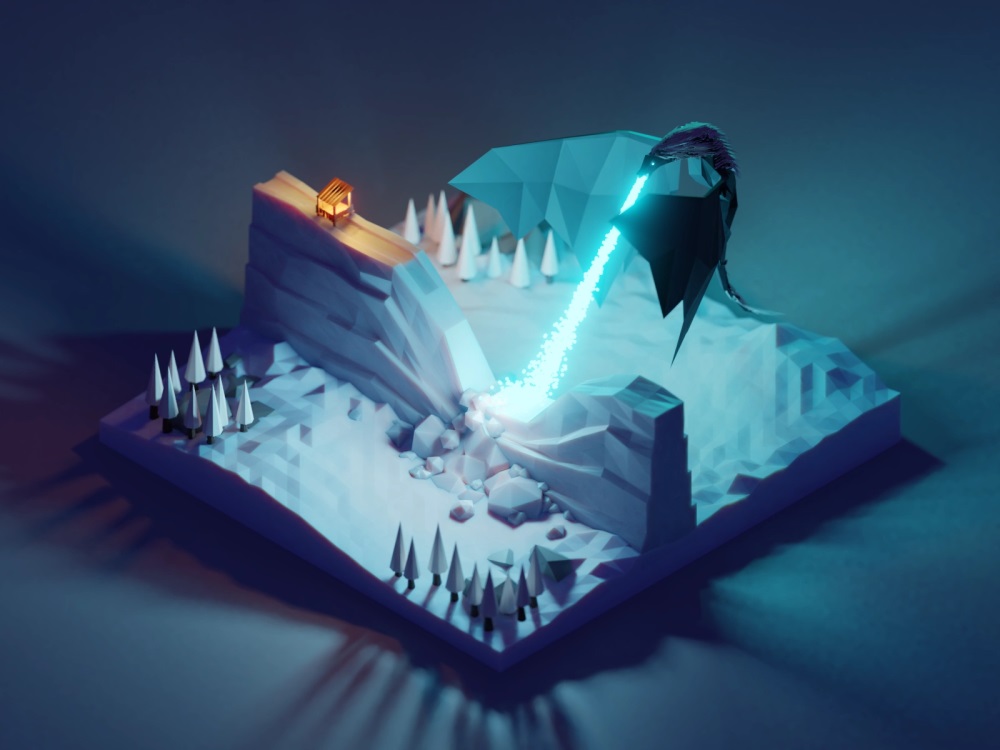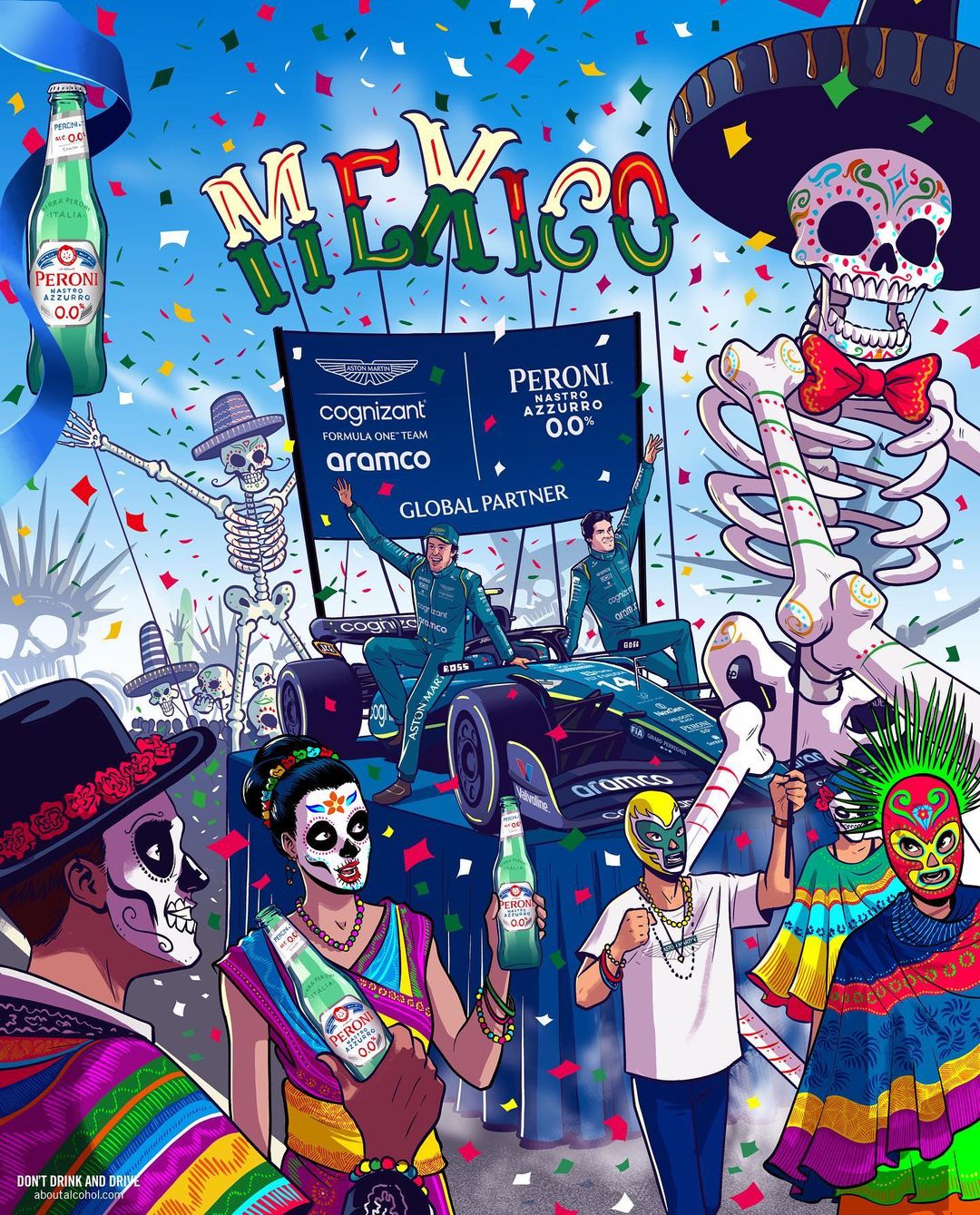hexo-onetime-deploy
One-Command Deployment
Hexo provides a fast and easy deployment strategy. You only need one single command to deploy your site to your server.
1 | |
Install the necessary plugin(s) that is compatible with the deployment method provided by your server/repository.
Deployment is usually configured through _config.yml. A valid configuration must have the type field. For example:
1 | |
You can use multiple deployers. Hexo will execute each deployer in order.
1 | |
Refer to the Plugins list for more deployment plugins.
Git
- Install hexo-deployer-git.
1
$ npm install hexo-deployer-git --save - Edit _config.yml (with example values shown below as comments):
1
2
3
4
5deploy:
type: git
repo: <repository url> # https://bitbucket.org/JohnSmith/johnsmith.bitbucket.io
branch: [branch]
message: [message]
本博客所有文章除特别声明外,均采用 CC BY-NC-SA 4.0 许可协议。转载请注明来自 花的研究笔记!
评论